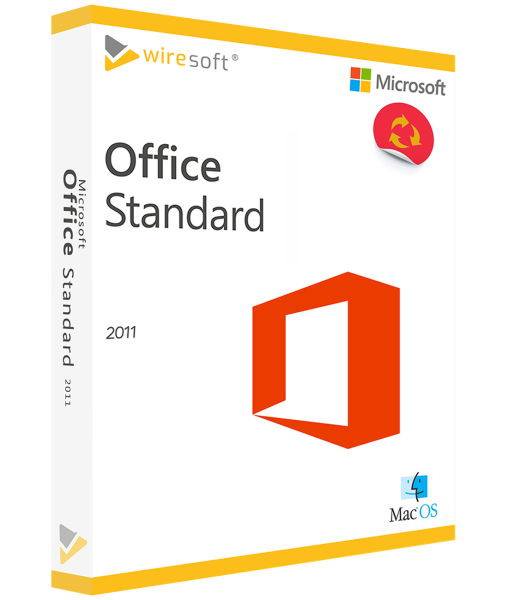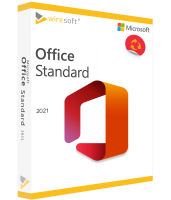MICROSOFT OFFICE MAC 2011 STANDARD
Available as instant download
- Item no: SW10013
- Manufacturer no: 3YF-00096
- Duration: Permanently valid
- Language: All languages
- Country zone: IN
Are you a business customer
or do you have legal questions?
I'm here for you.
| DETAILS | |
| Version | Full version |
| Devices | 1x |
| Scope of delivery | Download + License |
| Medium | Download |
| Runtime | Unlimited |
| Languages | All languages |
| Delivery time | Few minutes |
| MacOS | Yosemite, Mavericks, Mountain Lion |
Microsoft Office 2011 is also on many Mac computers an indispensable component for daily work. With the release of this edition for Mac users, therefore, in addition to the improved compatibility of macOS with Windows for practical collaboration, the focus is particularly on the general ease of use and also the expansion of such functions that facilitate the use of the office programs online. Mac users can now take advantage of all the benefits that the classic office programs Word, Excel and PowerPoint offer: for the creation of professional documents in both professional and private frequently used formats, for fast formatting and analysis of extensive data, as well as for the display and sharing of informative presentations, even on the web.
For further questions about the product, please contact our customer service.
Microsoft Office for Mac 2011 Standard - more user-friendly than before
Microsoft Office is also an indispensable component for daily work on many Mac computers. With the release of this edition for MacUser, in addition to better compatibility of macOS with Windows for practical collaboration, the focus is therefore on general user-friendliness as well as the addition of such functions that facilitate the use of Office programs online as well.
Mac User can now take advantage of all the benefits offered by the classic Office programs Word, Excel and PowerPoint: for creating professional documents in formats frequently used both professionally and privately, for quick formatting and analysis of extensive data, as well as for displaying and sharing informative presentations, also on the web.
A brand new addition to Office for Mac is Outlook, which, with its many practical tools for organizing e-mail traffic as well as contacts and coordinating appointments, offers significant advantages over the previously included Entourage.
Microsoft Office 2011 for Mac in the edition Standard is available in the Wiresoft software store as a low-priced single license for purchase with immediate download. Below is an overview of the full range of benefits that Office 2011 for Mac offers its users.
General innovations of Office for Mac 2011 Standard
Visually, this Office version for Mac has a new look compared to the previous version, adopting the Windows typical ribbon look, more details below. In addition, there are a number of optimizations and advantages that make working with Office for Mac 2011 even more efficient and practical:
Ribbon display now also in Office for Mac
The typical ribbon bar known to Windows users is now also available on the Mac with this Office version. Typical functions are sorted thematically in individual bars or ribbons and are accessible via different tabs. Depending on the current activity in a program document, a thematically appropriate selection of tools and functions for editing is displayed to the User, for example for formatting Word texts or for editing images in a PowerPoint presentation.
The main advantage of the ribbon look is that suitable functions are now directly accessible and the User no longer has to search for them in various submenus.
In addition, the ribbons can also be customized.
However, if you still want to use the familiar user interface from the previous version, you can also hide the ribbon view and access the desired functions via the classic menu, which is still available.
Integrated functions for photo editing in Word, Excel and PowerPoint
The editing of images and graphics has been significantly facilitated by new functions in Word, Excel and PowerPoint as well as otherwise improved. To insert an image into a document, it is now sufficient to simply drag it with the mouse from Desktop or from a folder to the relevant location. The size can then be precisely adjusted or the format cropped. Additional functions are available for adjusting color tones and saturation or adding various effects and filters. It is also possible to adjust the degree of transparency. This makes it possible, for example, to use a photo as a full-page background illustration.
In the course of this, the creation of graphics has also been improved. For this purpose, the so-called SmartArts contain a number of graphic elements with which, for example, hierarchy diagrams or process flows in Excel can be visualized according to one's own needs.
Extended template catalog
Microsoft has also significantly expanded the portfolio of templates for the programs Word, Excel and PowerPoint in the Mac version 2011. The choice of a suitable template is made easier by the fact that the first page of each is displayed in the format overview. As soon as you move the mouse over a particular template, all the other pages are also displayed one after the other.
Visual Basic available again with Office 2011 for Mac
In Office 2011, support for Visual Basic, the powerful scripting language, returns for the Mac. This allows XML-based document formats to be created while preserving the VBA macro code. VBA on the Mac especially provides the ability for Office applications such as Excel, Word, Access etc. to use recurring tasks in an automated manner by programming them appropriately via macros.
Using MS Web Apps on the Mac
In the Office package for Mac, Microsoft has linked the various programs with the Web Apps. Word-this means that Excel and PowerPoint documents can be edited online in the browser, regardless of the locally installed Office version or the respective operating system. The prerequisite is free registration with the Windows-Live services.
Improved collaboration on documents
When several users collaborate on the same document in Word and PowerPoint, the program locks the paragraphs that a particular user is currently working on for other collaborators. This prevents the creation of multiple versions of the same document. At the same time, User can always see who is currently making which changes.
Microsoft Messenger
The Microsoft Messenger is also integrated in Office for Mac 2011. This allows users to communicate directly with colleagues without having to use the external chat functions. The Messenger also offers revised audio and video transmission.
Optimizations of the individual Office applications for Mac 2011
In addition to these general additions and improvements to the Office package for Mac 2011, the standard programs also have a number of new features to offer:
New tools in Word 2011
In addition to new templates, a number of newly integrated view options make working with Word even more practical:
- "Publishing Layout" is used exclusively for the layout of a Word document, where the format and position of text and graphics can be changed without being able to edit the text itself. This prevents accidental changes to the text.
- The "Notepad" view is used for instant note-taking of keywords, while voice notes can also be integrated.
- The "Full Screen" mode allows improved concentration on the document content by hiding all editing functions.
- As soon as the mouse pointer is moved to the top of the screen, the program briefly displays a toolbar with the most important formatting functions.
Optimizations in Excel 2011 for Mac
Excel for Mac 2011 now includes features that were previously only available in the Windows version. This also allows a better exchange of data between both operating systems. These new features deserve special mention:
- Pivot tables can now be created in Excel for Mac more easily than before.
- Sparklines - small word graphics - make tables clearer, they can be placed as small diagrams directly in a single field, for example, to quickly visualize the result of a calculation there.
- Nested functions can be created with the formula generator using the if-function. A maximum of seven nested if-conditions are possible with it.
PowerPoint 2011 for Mac
PowerPoint-Presentations can be designed even more practical with the Mac version 2011 as well as realized. The following functions are newly integrated:
- With the "Broadcast" function, presentations can be held live over the Internet. Participants receive a web link and can follow the presentation on any device after logging in. As usual, the presenter has control over the course of the presentation.
- In the "Presenter" view, the presenter sees on his screen not only the current slide but also a preview of the next one, including his notes and the time.
- 3D slide transitions help keep track of what's happening by displaying each layer individually. Hidden or overlapping elements can be easily rearranged with the mouse.
Outlook available in Office Mac 2011
The new Office for Mac version now also includes Outlook, which finally replaces the previous Entourage program. Outlook is used for comprehensive management and organization of
E-mails and appointments and offers the same comprehensive functions as the Windows version. When switching from Windows to the Mac, all data can be imported without any problems. Outlook 2011 offers these functionalities, among others:
- Better clarity for longer e-mail correspondences: Multiple e-mails from different participants on a particular topic can also be displayed across different folders in the form of threads as coherent conversations. This means that you always have an overview of all important contributions and participants.
- Personal Store (PST) files for e-mails, tasks, notes and calendar entries can be imported from the PC to the Mac if a User wants to switch to macOS.
- For organizing appointments, calendar previews can be conveniently displayed directly in Outlook.
macOS hardware requirements for Office for Mac 2011 Standard
When installing Office for Mac 2011, please note that MS Office for Mac 2011 is no longer supported by the operating system macOS Catalina 10.15 and higher! Also, the Office package for Mac is only available in 32-bit mode.
- Processor: Intel processor
- Operating system: at least Mac OS X 10.5.8 or higher
- Please note: Office for Mac 2011 Standard is not compatible with Catalina and higher!
- Memory: at least 1 GB RAM
- Hard disk space: 2.5 GB in HFS+ format (also: Mac OS Extended or HFS Plus)
- Monitor resolution: at least 1.280 x 800
MS Office 2011 for Mac Standard buy cheap in Wiresoft online store
Wiresoft offers the Standard-edition of Office 2011 for Mac for download - with these integrated programs:
- Word 2011 forMac - for word processing
- Excel 2011 forMac - for spreadsheets
- PowerPoint 2011 forMac - for presentation creation
- Outlook 2011 for Mac - for communication and organization
When you purchase the Standard edition of Office 2011 for Mac, you will benefit from these advantages in addition to our low price for Used Software at Wiresoft:
- MS Office 2011 for Mac Standard software is available for immediate download as a Medialess License Kit, which you can register in your name.
- This is a low-priced single User license, which comes from a volume license. The software is in German.
- If the included license was used by an initial purchaser, it was deleted again with the sale to Wiresoft, so it is 100% free and usable again.
- All single licenses for Office for Mac that come from volume licensing have been thoroughly checked by Wiresoft to ensure that they are fully functional.
- Wiresoft offers as a serious software dealer no such single licenses, which are valid only for a limited time, or in the functions only limited usable test versions, or such Office-licenses, which are unlocked over a licenseKey, which can be used by third parties.
- Whenever you purchase software from Wiresoft, you can be sure that you are always purchasing an original Microsoft software product, in compliance with the applicable laws in the EU, so that neither you nor Wiresoft are in a legal gray area.
For questions on software purchase of Microsoft Office 2011 for Mac Standard or other Microsoft software products available in Wiresoft store, just contact us via e-mail, phone or chat.