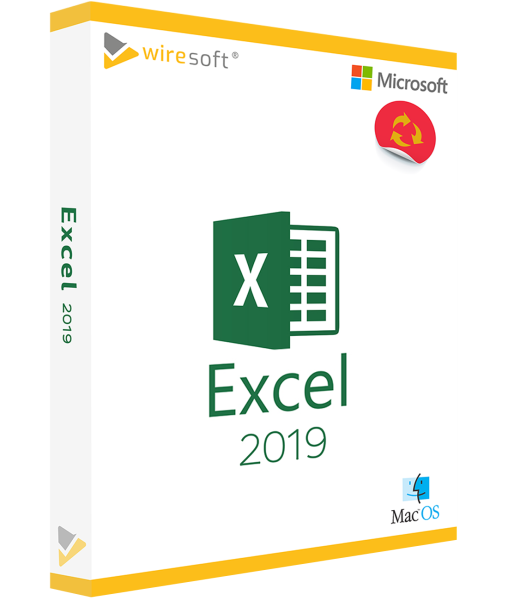MICROSOFT EXCEL MAC 2019
Available as instant download
- Item no: SW10142
- Manufacturer no: 065-08677
- Duration: Permanently valid
- Language: All languages
- Country zone: IN
Are you a business customer
or do you have legal questions?
I'm here for you.
| DETAILS | |
| Version | Full version |
| Devices | 1x |
| Scope of delivery | Download + License |
| Medium | Download |
| Runtime | Unlimited |
| Languages | All languages |
| Delivery time | Few minutes |
| MacOS | Monterey, Big Sur, Catalina, Mojave |
Microsoft Excel is the unsurpassed spreadsheet software to date, with which complex mathematical as well as commercial calculations can be performed. The current version 2019 for Mac also has a lot of new things in store for this: In addition to numerous improvements, the program has been supplemented with a variety of new functions to perform logical and business mathematical analyses in addition to statistical ones, also supported by the use of pivot tables. A wide selection of chart types, scalable graphs and models also allows for the meaningful and clear presentation of results for report creation. Excel 2019 is supported by PowerBI, the powerful business analysis service from Microsoft, which also enables direct export of data to other system environments.
For further questions about the product, please contact our customer service.
Microsoft Excel 2019 for Mac as a convenient single-user license
Microsoft Excel is the unsurpassed spreadsheet software so far, with which complex mathematical as well as commercial calculations can be performed. The current version 2019 for Mac also has a lot of new things in store for this: In addition to numerous improvements, the program has been supplemented with a variety of new functions to perform logical and business mathematical analyses in addition to statistical ones, also supported by the use of pivot tables. A wide selection of chart types, scalable graphs and models also allows for the meaningful and clear presentation of results for report creation. Excel 2019 is supported by PowerBI, the powerful business analysis service from Microsoft, which also enables direct export of data to other system environments.
Various new graphical tools allow you to highlight important data in color or create your own formulas and charts ad hoc and use them immediately. Excel 2019 for Mac also offers improved touch support on tablets, which makes it easier to use, especially on tablets or smartphones. This makes using the new Freehand Drawing tool even more practical and easy. In addition, improved options are available for creating accessible tables and workbooks.
In the Wiresoft online store you can find the current Excel version 2019 for Mac at a particularly low price as a single-user version, i.e. without a software subscription, as well as its predecessor and all other Office programs. Below is an overview of all the important new features of Excel 2019 for Mac.
Overview of the most important new features of the Excel-Version 2019 for Mac
The new Excel 2019 for Mac includes in the purchase version, in addition to many improvements of the previous version, of course, many new tools and features, some of which were previously included exclusively in the subscription model of Office. These are typical Excel functions as well as general MS Office features.
Specific Excel table functions in version 2019
Linking tables for advanced queries has been optimized in Excel 2019 for Mac with the following handy features:
- The IF function simplifies the entry of complicated IF functions: It tests the conditions in question in a previously defined order. The MAXWENNS function is used to specify the largest number for a specified range that satisfies at least one of the specified conditions; the MINWENNS function is available for the smallest number in the same way.
- In Excel 2019 for Mac, it is now also possible to exclude or deactivate such individual cells, rows or columns from a selection again that have been selected too much or even by mistake, which was previously not possible.
- The function FIRST VALUE compares an initial value with a number of other values in a list. As soon as a match occurs, the result defined by the function is returned; if no match is found, the value for "else" is returned.
- The new TEXT CHAIN function has the advantages over the previous CHAIN function in that it is shorter and also easier to type. It now also supports range references, whereas previously only single or cell references were possible, so that now also a range of cells or whole columns can be considered.
- The TEXT CHAIN function allows text from multiple ranges to be combined, with each element separated by a separator specified by User. Individual words distributed in cells can also be combined into a sentence via TEXTVERKETTEN.
PivotTable optimizations in Excel 2019 for Mac
PivotTable, the efficient Excel tool that can be used to analyze and evaluate large amounts of data with measures and KPIs, among other things, and to clearly display their results - has been enhanced in the 2019 version with several more practical functions in addition to usability improvements:
- Delayed refresh now allows you to make multiple changes at once in Power Pivot without having to wait for each change to be distributed throughout the workbook. All changes are distributed at once after closing the Power Pivot window.
- Personalize PivotTables as default layouts: This handy feature in Excel 2019 for Mac not only allows you to set up a pivot table individually according to your own preferences, but also to save these preferences as the default layout, including the preferred display of partial results or overall results as well as the report layout, so that it is immediately available the next time you use it.
- Automatic recognition of relations: Based on frequently used steps during an analysis, this feature automatically creates relationships between such tables that were previously used in a workbook. Thus, Excel for Mac also recognizes and displays when at least two tables need to be linked during an analysis. With a click, the relationships in question are immediately available.
- In Excel 2019 for Mac, user-defined measures can now be created directly in the PivotTable field list and edited immediately.
- If OLAP (Online Analytical Processing) Server is used for calculations via PivotTables, their query is now even faster, so that these OLAP PivotTables are available even faster. Not only pivot tables connected to Microsoft SQL Server Analysis Services can be used, but also the data of OLAP-Server from third-party providers.
- Intelligent renaming: When renaming tables and columns of a data model in a workbook, Excel 2019 for Mac also automatically updates all corresponding tables and calculations, including worksheets and DAX formulas.
Enhancement of the library for charts and 3D models
To make analyses and reports more descriptive, new chart types are available in Excel 2019 for Mac, as well as three-dimensional model graphics, which users can also use to illustrate results and functions of specific areas.
- The new map charts in Excel 2019 for Mac are handy for clearly depicting geographical values in particular. Maps of continents, countries, but also of smaller areas such as administrative districts and postal code areas are available to display statistical or other values and their distribution.
- Funnel plots are particularly well suited to depicting distributions of a process in several phases, for example in sales or acquisitions.
- The new 3D models in Excel 2019, for example, are particularly well suited to depicting complex relationships in three dimensions, as they can be rotated through 360°. In addition to the large selection of immediately available 3D representations, these can also be created by the user. 3D models in Excel 2019 for Mac are supported on macOS 10.12, 10.13.4 and higher.
- Scalable vector graphics such as the SVG (Scalable Vector Graphics) files can also be enlarged or reduced in size, as well as rotated - without loss of image quality.
- Free usability of the image library: All icons, pictograms, symbols as well as 3D images and SVG files for illustrating presentations and worksheets contained in the library of Excel 2019 for Mac can be used freely without having to pay license fees.
More new features in Excel as well as in other Office programs
A variety of handy features are also available in classic Office-programs like Excel 2019, which not only affect the design, but also the insertion or editing of graphics, as well as other handy tools.
New view options and Desktop features in Excel for Mac
Also included in Excel are various background and application themes whose goal is to make working on the Mac screen as comfortable and at the same time easy on the eyes as possible.
- Themes white, dark gray and black are now selectable, the latter offering the strongest contrast.
- New Ribbon User interface: The previous ribbon display has been combined in Office 2019 with the Windows-typical tile look - but in the view options, the familiar look from the previous version is still available for selection.
- Frequently used functions are placed prominently in the new view so that they can be found immediately.
Freehand tool in Excel for Mac for writing and sketching
Excel 2019 for Mac also now features new freehand functions, which are complemented by a wide selection of effects. With the new Freehand Drawing tool, User can mark selected areas, but especially draw formulas, diagrams, etc. spontaneously and import them immediately into a workbook. In doing so, User has the following options:
- Digital pens are available in various designs, thicknesses and colors: for example, there is a pencil for drawing, a pen for writing and a highlighter for highlighting text passages.
- Striking graphic effects such as rainbow, galaxy, lava, ocean, gold, silver, as well as drop shadows, glows, 3D effects, etc. make for eye-catching designs, supplemented by predefined templates that can be used to convert images into a line drawing, for example, or to change the fill color.
- Complex mathematical formulas can be inserted immediately into a workbook using the "Freehand FormulaInsert" function. This can also be done with the mouse - just go ahead and Excel converts the formula drawing to text. User, who use Excel for Mac on a touchscreen device, can also draw formulas with their finger instead of a stylus.
- Lasso selection: Selecting an area of a freehand drawing for further editing does not require a Surface Pen - it can be done with a fingertip.
Accessibility now even more practical to use
As a practical feature also available in Excel 2019 for Mac: new as well as optimized functions support preparing the content of Excel documents in a way that even users with limited understanding can read and further edit them more easily. By activating the supporting error correction, improvements are displayed directly at the relevant points in the document; the following tools are included:
- A list of internationally applicable accessibility standards.
- Suggestions are displayed by clicking "Review" under "Check Accessibility" and can be implemented immediately with One-Click.
- Accessibility issues in the document are also immediately displayed while working by clicking on the "Continue accessibility check" feature.
Other useful features of Excel-Version 2019 for Mac
The new features mentioned below are available in Excel in addition to other programs in Office Suite 2019, and will make your work more efficient here as well:
- Translator:Single foreign words, passages or entire texts in a foreign language can Excel now be translated even more easily. Instead of calling up a corresponding web page via browser to enter it, as was previously the case, this is now possible directly in Excel. The newly integrated translation function including automatic language recognition via Microsoft Translator contains vocabulary of more than 60 languages.
- Data Loss Protection: The integration of the proven Microsoft feature DLP in Excel makes it possible to search content according to defined guidelines in real time, for example to find confidential data such as account and credit card numbers; this also makes it even easier to comply with data protection rules.
System requirements for Excel 2019 for macOS
In order for User Excel 2019 for Mac to install and run on an Apple device, it must meet the specifications listed below as minimum requirements:
- Operating system: valid version of one of the last three current macOS operating systems
- iPad and iPhone: iOS 8.0 or higher
- Processor: Intel
- RAM: at least 4 GB
- Hard disk: at least 3 GB available space
- Graphics card: 1,280 x 800 pixels
Excel buy 2019 for Mac as Office single program from Wiresoft
MS Excel 2019 for Mac is by default part of the Microsoft Office package 2019 for macOS, but in contrast to many other suppliers of Microsoft software you can buy Excel 2019 for Mac in the Wiresoft online store as a standalone program, without the other components of the Office suite 2019. The Excel program for macOS that we offer is a fully-fledged purchase version. For you, this means that you thus do not enter into any subscription obligation with paid updates. Likewise, this means that with this Mac version for Excel 2019, you also do not have to observe any time restrictions as far as the period of use is concerned. This single-user license is identical to the program from Excel, which is included in Office Suite 2019 for Mac.
Buying Excel 2019 for Mac at Wiresoft therefore saves money, which is not only advantageous for freelancers, but also for smaller companies with few employees, who want to use exclusively this classic spreadsheet software professionally or also at home, and do not need the entire Office package.
Whether Excel, Word or other programs - all software licenses offered in the Wiresoft software store are original Microsoft products. As a rule, these are single-user licenses that come from a volume license, or they were purchased by a company and freely reusable by selling them to Wiresoft. This means that this does not limit their usability in terms of features or duration, nor do you as a buyer enter a legal gray area. As a reputable software dealer, Wiresoft only offers full versions of Microsoft programs that are 100% usable to our customers.
If you have any further questions about Excel for Mac or any other Office program for Mac, or if you would like to take advantage of our expert advice, just contact us by e-mail, phone or right here in the chat.