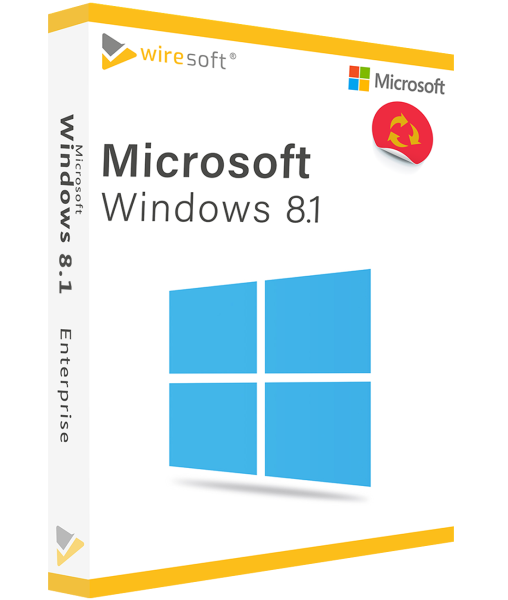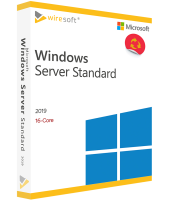Microsoft Windows 8.1 Enterprise
Available as instant download
- Item no: SW10044
- Manufacturer no: CV2-00025
- Duration: Permanently valid
- Language: All languages
- Country zone: IN
Are you a business customer
or do you have legal questions?
I'm here for you.
| DETAILS | |
| Version | Full version |
| Devices | 1x |
| Scope of delivery | Download + License |
| Medium | Download |
| Runtime | Unlimited |
| Languages | All languages |
| Delivery time | Few minutes |
| System | 32bit/64bit |
Windows 8.1 Enterprise is the most comprehensive edition of the Microsoft operating system version 8.1 - it offers a fundamental revision of the previous version while retaining its essential innovations: in particular, the visually completely new Metro design, which for the first time offers a uniform user interface across all end devices. The so-called "Modern UI" design (UI = "User Interface") displays all frequently used apps and other tools in simple, minimalist icons in tile form.
For further questions about the product, please contact our customer service.
Windows 8.1 Enterprise - buy the maximum efficiency as a single license
Windows 8.1 Enterprise is the most comprehensive edition of Microsoft's operating system version 8.1 - it offers a fundamental overhaul of the previous version while retaining its key innovations: in particular, the visually completely new Metro design, which for the first time offers a uniform user interface across all end devices. The so-called "Modern UI" design (UI = "User Interface") displays all frequently used apps and other tools in simple, minimalist icons in tile form.
Under the innovative desktop interface, which now also includes the familiar home screen of the older versions, Windows 8.1, especially in the Enterprise edition, offers a whole range of important exclusive functions and options that are indispensable in companies, especially for the creation and management of networks - including comprehensive security and data protection: In addition to Windows To Go, which allows users to take the entire Windows 8.1 operating system with them on the go via a USB stick, this includes DirectAccess, for establishing a remote connection between client computers and company networks even without a VPN, as well as AppLocker, which can be used to restrict the execution of programs and scripts on end devices, and BranchCache for accelerated data access in company networks.
The purchase of the 8.1 Enterprise Edition as used software from Wiresoft offers users the advantage of being able to use this operating system, which was offered by Microsoft exclusively as a volume license, as a single license. In addition, Windows 8.1 Enterprise is compatible with many older hardware systems, which further expands the circle of users.
In Wiresoft Onlineshop you can find Windows 8.1 Enterprise Edition as well as other Windows operating systems as single-user purchase version in different editions, which the regular trade does not carry, as well as many other Microsoft programs. The following overview presents all the typical exclusive features of Windows 8.1 Enterprise, as well as important general features of Windows 8.1.
Exclusive features of the Windows 8.1 Enterprise Edition
The Windows 8.1 Enterprise with its exclusive plus of functions and features is mainly designed for larger companies and organizations for which remote availability plays an important role in addition to network administration. The following features in particular make up the decisive added value of Windows 8.1 Enterprise here:
Windows To Go Creator
With Windows To Go, users of Windows 8.1. Enterprise have everything they need to immediately use Windows 8.1 Enterprise on any end device in one hand: as a USB stick. This feature extends the use of the Windows operating system to non-company computers, for example by freelancers or only temporary employees, who thus also gain temporary access to the network. With features such as Start Screen Control, the start screen can be defined in advance by the administrator in order to define uniform use across all users.
DirectAccess
DirectAccess allows for Windows 8.1. Enterprise to create a proprietary, IPv6-based remote connection that allows users to access resources on a corporate network without having to start VPN. Administrators can use it conversely to access remote users' machines to change policies and update software, for example.
BranchCache
BranchCache is used in Windows 8.1. Enterprise to optimize the transfer of content over wide area networks (WANs) - it can be used to cache content from file, remote and web servers on local clients and servers. As soon as files change at the source, Windows 8.1 Enterprise does not transfer the complete files, but only the blocks that have changed. This also applies when accessing via DirectAccess or other VPN scenarios. The advantage is thus the reduction of network traffic and the increase in access speed to all content. BranchCache can be particularly useful when connecting branch offices.
AppLocker
This exclusive feature in Windows 8.1. Enterprise restricts access rights to run certain programs and scripts to strengthen the security of end devices as well as the data on them.
SideLoading
SideLoading allows with Windows 8.1. Enterprise to install internal company apps on domain PCs and tablets without using the "official" method for deployment. In addition, SideLoading provides access to more apps on mobile devices than through commercial app stores such as Google Play.
Other features in Windows 8.1 that are important to businesses Enterprise
As the most comprehensive of all Windows 8.1 editions, Windows 8.1 Enterprise also offers other features that are especially important for businesses, especially when it comes to creating and administering networks and security:
- BitLocker - So that the hardware is always protected. Sometimes it's quite banal: The laptop just drives on in the subway in front of your own eyes, lies forgotten on the seat in the train - or was actually stolen! To ensure that all sensitive company or personal data stored on it cannot be misused by the "finder", the integrated BitLocker prevents this by encrypting it securely.
- BitLocker To Go is the counterpart for the encryption of USB sticks and external hard drives.
- Domain Join for managing endpoints in a corporate network is an important feature, especially for remote provisioning of data and programs. Domain join allows a computer to connect to a corporate network offline via Access Directory - without the need for a physical or VPN connection. Using the integrated Domain Controller, IT administrators manage all network computers united under one domain. Policies are created and managed centrally via DirectAccess, so network computers share a common database and security policy. It can also be used to manage BYOD scenarios (Bring your own Device - mostly private end devices that do not belong to a specific domain).
- Hyper-V is used to virtualize data centers. The version also integrated in Windows 8.1 Enterprise can be used for client virtualization, so that virtual servers can be moved or copied between Hyper-V hosts even while the system is running; this also includes hard disk images in VDHX format. Individual systems can be fully isolated with Hyper-V, which also provides security features such as Data Execution Prevention (DEP) and Network Address Translation (NAT) to manage IPv4 addresses.
- Other security features include enhanced end-to-end security with Trusted Boot and Secure Boot, Windows Defender and Microsoft SmartScreen to detect malicious software behind a URL, Encrypting File System (EFS) to encrypt files on NTFS volumes of Windows NT-based operating systems, and Windows Firewall.
Typical additions and new features for the entire Windows 8.1 release
The Windows 8.1. operating system retains the typical fundamentally revised design compared to the previous version Windows 8, but Microsoft responded to requests from many users and now offers some changes with the improved version, which make it easier to use.
"Modern UI" tile look and Charms Bar
The start screen of Windows 8.1 Enterprise and the other editions still shows the new Metro design with the monochrome tiles. However, users can now switch to the familiar older Start menu view by clicking on the Windows button. Here, they can change important settings directly via right-click or execute functions like restarting or shutting down immediately. In addition, Windows 8.1. offers the following:
- In Windows version 8.1 Enterprise etc., four tile sizes (Large, Wide, Medium, Small) are available to further customize the icons. More important apps can thus be displayed more prominently on the desktop, with the larger display also showing more functions/live information. A separate "Help and Tips" app is available for this purpose to explain further options.
- Even with open apps, the active programs in Windows 8.1 can now be displayed in freely selectable sizes - depending on the screen resolution, the simultaneous display of up to four open apps is possible. The display size remains variable even after opening.
- Windows 8.1. also offers new setting options for the Charms Bar, a tool that was also introduced with the previous version. This gives users immediate access to the five Standard functions "Start, Settings, Devices, Search, Share". Those who want to do without it can also deactivate the Charms Bar in Windows 8.1 Enterprise, as well as the switching function between apps.
- Furthermore, in addition to the previous integrated Standard desktop backgrounds, you can also display your own or downloaded photos or several in alternation.
Update for SkyDrive
SkyDrive, Microsoft's online storage service, now has a more powerful synchronization that only updates folders and thumbnails, versus the complete automatic data synchronization with end devices. Files are now only actually updated and downloaded after double-clicking, which saves hard drive resources, and the feature is also especially useful when the Internet connection is weak.
New apps in Windows 8.1
There are various new apps for the entire Windows 8.1 version and thus also the 8.1 Enterprise edition, which can be used to do practical things. These include the Calculator app for simple calculations, but also for converting units of measurement, the Alarm clock app including a countdown timer and stopwatch, the Cooking and Enjoyment app with many recipes and a shopping list, and the Sound Recorder app for your own sound recordings, which can be saved directly from the app to SkyDrive. The Photos app contains basic image editing functions, e.g. to adjust the exposure and the color tone. All apps can now also be grouped according to individual preferences.
Hardware requirements for installing Windows 8.1 Enterprise
The installation of Windows 8.1 Enterprise has certain hardware requirements: Windows 8.1 Enterprise is available in a 32-bit and a 64-bit version, certain programs and apps can only be used with the 64-bit version. The following minimum technical requirements must be met by each end device when installing Windows 8.1:
- Processor: 1 GHz / 32-bit with PAE, NX/XD and SSE2 support or 1 GHz / 64-bit with CMPXCHG16b, LAHF/SAHF and PrefetchW support
- Hard disk space (HDD): 16 GB resp. 20 GB
- RAM: 1 GB RAM or 2 GB RAM
- Graphics card: DirectX 9 graphics processor with WDDM 1.0
- Display: for Windows Store apps 1,024 x 768, for other features like the docking function at least 1,366 x 768 pixels
Your secure purchase - Windows 8.1 Enterprise at Wiresoft as single license
Windows 8.1 Enterprise is only offered by Microsoft or the conventional trade as a volume license. In the Wiresoft online store, however, you can buy Windows 8.1 Enterprise Edition as a single-user license - as so-called used software, but with identical functionality.
Microsoft used software purchase - safe and inexpensive at Wiresoft: The single license of Windows 8.1 Enterprise Edition offered for purchase here was part of a more extensive volume license, which is usually only purchased by larger companies. The latter has the right to resell - a legal process according to EU law - whereby the volume license is first split into individual licenses and then placed on the market as used software. This splitting and the new labeling as used software does not mean any actual impact on the usability or functionality of this Windows 8.1 Enterprise or any other desktop operating system, because generally software is not subject to wear and tear.
Wiresoft sells original Enterprise editions of Windows 8.1 software that is identical to the product offered by Microsoft. Buying used software in the Wiresoft Software Shop does not pose any legal risk to yourself, because trading in used Microsoft software is clearly permitted by law, which has also been confirmed by numerous legally binding verdicts.
For this reason, you can immediately download the Windows 8.1 Enterprise license to an end device after you have completed the purchase process and activate it with the volume license key provided, which is valid only for you, and use it without restriction.
Buying software from Wiresoft is therefore also cheap: Used software from Wiresoft offers customers a significantly cheaper alternative to many other software offers if they want to use the Windows 8.1 Enterprise desktop operating system as a single-user license. The Used Software offer of single user licenses in the Wiresoft Shop also allows you to buy special editions such as 8.1 Enterprise at a particularly favorable price - just like many of our previous customers, which include SMEs and organizations, but also self-employed and private individuals, who benefit from our low-priced software offer!
In the Wiresoft Software Shop you will find Windows 8.1 Enterprise as used software as well as other versions of Windows desktop operating systems and programs from Microsoft as a low-priced purchase version for immediate download. If you have any questions about this or any other Microsoft software, please contact us via chat, e-mail or telephone.