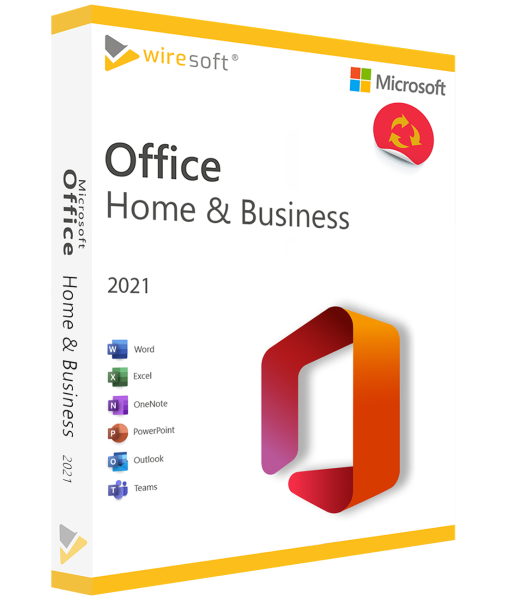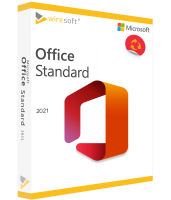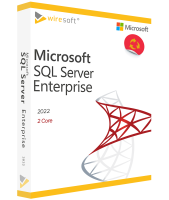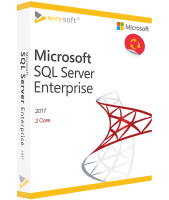Microsoft Office 2021 Home and Business
Available as instant download
- Item no: SW10522
- Duration: Permanently valid
- Language: All languages
- Country zone: IN
Are you a business customer
or do you have legal questions?
I'm here for you.
Microsoft Office 2021 Home and Business - the indispensable business software for companies and the self-employed
The latest version of Microsoft Office suite 2021 in the Home and Business Edition offers professional users in companies as well as self-employed people an even further improved standard of functionality and efficiency - both in the creation and editing of documents, as well as for comprehensive communication and the secure collaboration and exchange of data and documents. Office 2021 thus also raises collaboration in the cloud - and in the home office - to a new level. To this end, the new MS Office 2021 Home and Business provides comprehensive security standards that also take into account the latest data protection regulations.
As always, numerous improvements and additions to the proven programs Word, Excel, PowerPoint and Outlook are part of this new release of MS Office: among other things, comprehensive options for the joint editing of documents in real time facilitate secure work as well as the protected exchange of information in the team and barrier-free working. MS Office 2021 Home and Business is complemented by the digital notebook OneNote and Microsoft Teams, which replaces Skype. All Office programs can also be used as Office Web Apps.
Furthermore, in MS Office 2021 Home and Business, the proven security feature Data Loss Prevention protects against data loss through comprehensive security provisions and individual access rights, and the edition also complies with strict data protection regulations:
In addition, the current Home and Business Edition 2019 includes a number of practical optimizations for professional and efficient as well as the exchange of documents for collaborative work, especially in the cloud.
You can already find the Microsoft Office 2021 Home and Business Edition in the Wiresoft Software Shop - at a lower price compared to corresponding new products - it is best to contact our team immediately and find out when this Office version will be officially available to you, as well as other editions of MS Office 2021. The following overview presents all included Office applications and thereby informs about all already known innovations of this edition, which are available to you with Office 2021 Home and Business.
Proven Office applications even more powerful in MS Office Home and Business 2021
In the Home and Business edition of the new MS Office 2021, the individual applications Word, Excel, PowerPoint and Outlook also form the backbone, supplemented by OneNote and Microsoft Teams. For the Microsoft Office 2021 Home and Business Edition, these have been optimized and additional functions added to make cross-application collaboration even more efficient:
- Microsoft Word 2021 is still the indispensable program for text creation, the current version also supports work on documents, for example, with an integrated translation tool, an optimized dictation function and improved spelling correction including grammar correction. Using the speech output tool, you can have texts read to you while you write; conversely, the speech input function has also been further improved. The revised editor makes it easier to accept writing and spelling suggestions directly with a click. The recognition of virtual ink has also been improved, so that a text written with a digital pen on a display is converted even better into a Word text. There are individual improvements, for example, in SVG graphics: more complex image documents can now also be integrated, scaled and edited without requiring a lot of memory. Also so-called HEIC images can be inserted directly from iPhones or iPads without conversion.
- Microsoft Excel now offers dynamic arrays and an improved XVERWEIS function for professional analysis and editing of data in addition to new functions and filters such as the timeline filters in Office version 2021. The spreadsheet functions for financial calculations have also been optimized; likewise, the great compatibility with CSV files has been maintained. Further details on the features available in Excel in MS Office 2021 Home and Business Edition are not yet known, please contact the Wiresoft team with any questions.
- Microsoft PowerPoint 2021 offers a wide range of design options as usual with a variety of exciting effects such as morphing graphics and images as well as other image editing options. Ultra HD files can also be inserted directly into presentations with PowerPoint; graphics can be freely scaled and zoomed into an image using the zoom function; animations can also be performed using a digital pen. The sharing options now also include the speaker view of a PowerPoint file and with Microsoft Forms a direct survey can be started among the participants of a meeting.
- Microsoft Outlook 2021 supports global communication with business partners and employees in other locations, including automatic consideration of different time zones as well as time shifts when scheduling appointments. The new Outlook 2021 also supports the creation and management of any number of e-mail accounts per user, which is particularly advantageous for users who require multiple accounts. With in Microsoft Teams, messages in Outlook can be shared directly with other colleagues and partners; last but not least, Outlook 2021 includes a new dictation toolbar that makes composing e-mails easier with enhanced voice commands as well as automatic punctuation.
Take advantage of many other benefits of Microsoft Office 2021 Home and Business
MS Office 2021 in the Home and Business edition not only offers many optimizations and new functions in the individual programs, but also scores with a whole series of general practical features and advantages that, among other things, also support mobile working and facilitate intuitive team collaboration on documents, spreadsheets or presentations as well as communication between employees.
Users can also access many Office features on the move via smartphone or tablet: the web apps available in Office 2021 make access even easier, so that the individual functions and elements for quickly editing documents on the move can be found even faster. Files can also be opened and shared with other users' devices in the cloud.
The desktop interface of Office 2021 impresses with its clear layout, and many applications can also be used in dark mode, which supports eye-friendly work. In addition, the new drop-down menu in the search area makes it even easier to search for e-mails and documents - users simply click to switch between the respective mailbox and an open folder. Via the history menu in the desktop client, it is also possible to return directly to the most recently visited locations. There is also a new option to mask phone numbers, creating more privacy and anonymity.
Also in Office 2021, Group Policy Object (GPO) is expected to be available for managing group policies, which are secured using ADMX files. In addition to controlling updates, these include security settings to control macros in external documents. In addition, Office 2021 Edition can also be used on a terminal or remote desktop server, and the license will most likely again include a secondary usage right for a defined user's mobile computer.
Last but not least, all Office 2021 programs also support accessibility, among other things by using international standards as well as with practical suggestions for the layout of documents, which can also be supplemented by audio cues. The "Ease of use" section offers various options here, such as a wide selection of tones in "Provide feedback with sound".
Data Loss Prevention available in Office 2021 Home and Business - to protect against loss and unauthorized disclosure of critical data
The Microsoft Data Loss Prevention (DLP) tool, which has been tried and tested for many Office editions, is also used in MS Office 2021 Home and Business to reliably protect confidential information or data against intentional or accidental disclosure by employees. This enables organizations and companies to protect personal information from unauthorized access, as required by the German Data Protection Act (DSVGO), for example. All data movements, such as transfers by e-mail or via Internet-based applications, are not only monitored by means of dynamic content-based control, but also blocked in the event of a breach of regulations.
System administrators can create individual, differentiated rules for access to specific data, depending on the user or group, in order to either only restrict or completely block their access or transfer, while users can also be alerted to potential risks in the event of an impending data loss.
In the new MS Office 2021 , admins can more easily define for individual programs which information may be integrated into a document at all. In addition, when using cloud services such as Microsoft OneDrive, important data is not lost even in the event of a server failure or malfunction of an end device; users can also access and edit these files from anywhere.
System requirements for Microsoft Office 2021 Home and Business
The following system requirements apply to MS Office 2021 Home and Business Edition, in addition, depending on the use of other apps or programs, there may be further requirements Prerequisite for storage space, etc.
- Operating systems: Windows 10, Windows 11
- Processor: 1 GHz (32- or 64-bit)
- Working memory: at least 2 GB RAM
- Hard disk space: min. 3 GB
- Image resolution: min. 1,280 x 800 pixels
- Graphics card: DirectX 10
Which Windows versions are compatible with MS Office 2021 Home and Business software?
As already listed in the system requirements, all editions of Microsoft Office 2021 require at least Windows 10 as the operating system for their proper operation. So, Microsoft Office 2021 Home and Business is not compatible with Windows 8, 7 or older versions. If you have any questions, just contact Wiresoft team.
How is Microsoft Office 2021 Home and Business licensed?
As usual, this Home and Business edition of Microsoft Office 2021 is licensed for a specific single endpoint device. Depending on the currently applicable Microsoft regulations, you have the right to install any number of copies of this Office version as well as the previous versions on this computer, including their deployment on a network server, in order to use them remotely or via Virtual Desktop Infrastructure (VDI) via the licensed device. For more details, please contact a Wiresoft representative.
Buy Microsoft Office 2021 Home and Business in the Wiresoft Software Shop
The new Microsoft Office 2021 Home and Business Edition is already available as a single license now at Wiresoft - so the price is lower than the price of the current new product. In addition, when you buy Office 2021 Home and Business from Wiresoft, you always benefit from the following advantages:
- After your purchase is complete, your MS Office 2021 Home and Business software is immediately available to you via Electronic Software Delivery (ESD).
- This MS Office 2021 Home and Business license, as well as all other licenses offered for sale by Wiresoft, is neither a limited valid or time-limited trial version, nor does it come with an already activated license key. Instead, you are purchasing a Microsoft software product authorized only for you in our software store.
- All corresponding MS Office Home and Business 2021 licenses purchased from Wiresoft have also been tested by us for full usability prior to sale.
- The legal basis for the resale of Microsoft software such as Office Home and Business 2021 is the applicable law, which expressly permits the sale and purchase as well as the use of this software.
- Thus, when purchasing a license from Wiresoft, you can be sure that you are purchasing and using a legal and at the same time original Microsoft product.
If you have any questions regarding your license purchase of Microsoft Office Home and Business 2021 or any other Office 2021 edition as well as older Office versions or other Microsoft software, please feel free to contact us by email, phone or chat.