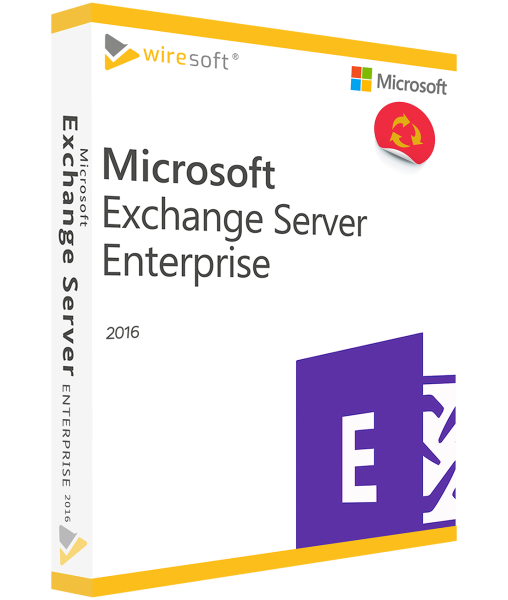MICROSOFT EXCHANGE SERVER 2016 ENTERPRISE
Ready for shipment, delivery time 24h
- Item no: SW10117
- Manufacturer no: 395-04540
- Duration: Permanently valid
- Language: All languages
- Country zone: IN
Are you a business customer
or do you have legal questions?
I'm here for you.
| DETAILS | |
| CU Version | Current |
| Medium | Download |
| Runtime | Unlimited |
| Languages | All languages |
| Scope of delivery | Download + License |
| Additional info | Up to 100 mailbox databases |
Windows Server 2016 is a proven messaging platform for the central management of e-mails and contacts as well as appointments and tasks and the version of 10. Larger companies and institutions in particular thus benefit from the high scalability as well as from many practical features for flexible, even locally independent use, which supports team collaboration and improves security. Server Windows
For further questions about the product, please contact our customer service.
Microsoft Exchange Server 2016 Enterprise
Windows Server 2016 is a proven messaging platform for centralized management of emails and contacts as well as appointments and tasks and the server version of Windows 10. Especially larger companies and institutions thus benefit from the high scalability as well as from many practical features for flexible, even locally independent use, which supports team collaboration and improves security.
As a powerful communication system, Exchange Server 2016 is an important component of every modern company for controlling and managing typical work processes. The server software acts as an internal as well as external interface, reliably connects employees as well as departments even across locations and comprehensively contributes to increasing the overall effectiveness in companies: e-mails, contacts and appointments can be centrally managed and clearly archived and searched. Differentiated rights management defines the individual access of employees to data and appointments, so that Microsoft Exchange Server 2016 offers maximum control and transparency.
Optimization of the server architecture reduces the number of server roles in Exchange Server 2016 Enterprise to two - mailbox and edge transport - and also simplifies scaling and improves support for cloud services.
The Enterprise edition of Exchange Server 2016 is particularly suitable for communications of large companies or organizations with many employees, as it supports up to 100 mailbox databases per server.
Wiresoft offers the Enterprise Edition of Exchange Server 2016 as used software - at a lower, reduced price compared to new software - if still offered. Used software is therefore especially attractive for those large companies and organizations that are looking for a cost-saving, economical way to use just more powerful software like Exchange 2016 Enterprise in their operations. Because even as used software, this Exchange Edition offers the typical maximum in terms of scalability, performance and security, since it can be used in its entirety.
A separate license must be purchased for each Exchange Server, as well as client access licenses. Even with used software of Exchange Server Enterprise, licensing is done according to the official rules of Microsoft license management. More information about your optimal licensing as well as about the improvements and new features of Exchange Server 2016 Enterprise can be found in the following section.
Comparison of Microsoft Exchange Server 2016 Enterprise and Standard
The biggest difference of the Enterprise Edition of Exchange Server 2016 compared to the Standard Edition is the possibility to run and manage up to 100 mailbox databases per server with up to 2 terabytes each, this makes the Enterprise Edition especially interesting for a larger number of users. Further differences are:
- Use of Data Loss Prevention via Exchange Admin Center: Data Loss Prevention prevents the disclosure of confidential information to unauthorized persons; with the integrated Intelligent Message Filter (IMF) as well as SmartScreen filter technology, potentially harmful messages are filtered out before they land in a mailbox.
- Users benefit from centralized data storage, control of storage needs, and up-to-date compliance requirements.
- Broader virtualization rights allow operation of unlimited virtual machines and Hyper-V containers.
- Other features include: Storage Spaces Direct, Storage Replica as well as Shielded Virtual Machines, a new network stack, and OneDrive for Business for editing, updating and sharing data in real time.
Other Microsoft Exchange Server 2016 benefits at a glance
The 2016 release of Windows Server includes a number of important new features as well as enhancements to existing functionality. Primary among these is the optimization of the server architecture by reducing the number of server roles to two: mailbox and edge transport - more on that below. In addition, scaling has been simplified and cloud services support has been further enhanced. Other features include:
Improved search with eDiscovery
The eDiscovery search architecture has been revamped in Exchange Server 2016 to work asynchronously as well as remotely, leveraging multiple servers to make searches much faster. When entering a search term in Outlook 2016 or Outlook on the Web, suggestions appear based on the most frequently used contacts, emails in the mailbox, and previous searches. Further, contextual filters - e.g. for the date range and related senders - help to find specific information more easily. With Outlook on the Web, it is possible to search both your own and other people's calendars.
Collaboration in the cloud
In Outlook 2016 or Outlook on the Web, files that have been saved in OneDrive for Business or SharePoint 2016 can be included in an e-mail as a link, instead of as a file attachment as before. The recipient in question can open the linked file directly on their PC, just like an attachment. Access rights can be customized and automatically activated.
Hybrid cloud support
Exchange Server 2016 supports hybrid scenarios - here it makes no difference whether the mailbox is located on a local server or in the cloud. Local mailboxes can also be used with the cloud extensions Exchange Online Archiving and Azure Rights Management.
DLP for data loss prevention
Data Loss Prevention (DLP), a transport rules extension, improves the security of data in Exchange Server 2016 and helps protect it from unauthorized access. The methods available in Data Loss Prevention for classifying or sending confidential information do not impede workflow: as soon as there is a risk of data being read without authorization or manipulated emails with attachments containing malware landing in the mailbox, the affected users receive a corresponding notification in both Outlook and Outlook on the Web.
Outlook on the Web
Outlook on the Web is the new name for the web-based access to Exchange Server, previously known as "Outlook Web Access" or "Outlook Web App", this has been extensively revised and optimized by Microsoft so that Outlook can also be used without installing the Outlook app on a smartphone or tablet running Android or iOS. The sweep function simplifies the management of emails from a specific sender: for example, these are only kept for a certain number of days, or only the most recent message is saved.
Outlook on the Web can also be used with Google Chrome, Safari and Firefox without major restrictions, instead of Microsoft's Edge and Internet Explorer 11 browsers.
New calendar features
The calendar has received a not only a new look, but also new features, such as email reminders for certain calendar events and the ability to suggest a different time for meeting invitations.
Exchange Server 2016 Enterprise technical info
The following details provide various info on the scenarios supported by Exchange Server 2016, as well as the minimum server, hardware and software requirements to ensure optimal operation of the Exchange software.
Changes in the server architecture compared to the previous version
Key changes in Exchange Server 2016 compared to the previous version include:
- Reduction in server roles: In Exchange 2016, the Client Access Server role (CAS) has been removed, thus there is only the Mailbox role. Access to an MBX2016 server is controlled by load balancers. Clients log on to the Client Access Service on the mailbox server and are forwarded to the corresponding mailbox server with the active database. Communication still takes place at the protocol level.
- Default protocol MAPI over HTTP: The default protocol for communication in Exchange Server 2016 via Outlook is now MAPI over HTTP. MAPI over HTTP provides optimized reliability and stability for Outlook and Exchange connections and indicates transport errors. In addition, after a hibernation or network switch, Outlook reconnects to the server much faster than before because MAPI over HTTP also supports continuation of dropped connections and no reconnection is required for short drops.
- Improved search scalability: Another advantage of Exchange Server 2016 is the optimized search scalability. The number of mailboxes, as well as archive mailboxes, that can be searched in the process has been increased from 5,000 to 10,000, so that a total of 20,000 mailboxes can now be searched simultaneously.
- Co-existence scenarios: Under Exchange 2016, these are possible with Exchange Server 2010 SP3 RU11 as well as Exchange Server 2013 CU11. Client requests via an Exchange 2013 CU11 Client Access Server are forwarded to an Exchange 2016 Mailbox Server. Older Exchange versions are no longer supported.
System requirements for Windows Exchange Server 2016
In order to fully utilize Windows Exchange Server 2016 Enterprise Edition, the hardware, software requirements specified here must be met. For client communication via desktop, the installation of Microsoft Outlook is also a prerequisite. The following minimum specifications apply:
- Operating systems: min. Windows Server 2012 R2 Standard or Datacenter, Windows Server 2016 Standard or Datacenter
- Processor: 64 bit processor, alternatively AMD processor with AMD64 platform support
- Hard disk: at least 30 GB hard disk space on the installation drive as well as
- at least 500 MB per installation of a Unified Messaging voice package; at least 500 MB for the queue database
- Mailbox role: 8 GB
- Edge Transport role: 4 GB
- Screen resolution: min. 1,024 x 768 pixels
- Active Directory: min. Windows Server 2008 R2 or newer
- Domain Level as well as Forest Functional Level: at least Windows Server 2008 R2
Licensing of Exchange Server 2016 Enterprise Edition
The Enterprise Edition of Microsoft Exchange Server 2016 is designed to meet the mailbox requirements of large enterprises; a separate server license is required for each running instance of Exchange Server 2016 Enterprise - regardless of whether it is running in a physical or virtual operating system environment. An Exchange Server instance is already considered running when the software is loaded into memory or its instructions are executed.
FAQs about Exchange Server 2016 Enterprise Edition as Wiresoft used software
When buying Exchange Server 2016 Enterprise as used software, you can be confident that it is both legal and that this server license offers the same usage possibilities as a corresponding new server license software - not only because software does not wear out, but especially when it comes to general functionality as well as permission to use it. Below you will find all the answers to typical questions about buying used Exchange Server software.
Where does Wiresoft Exchange Server 2016 Enterprise used software come from?
The used Exchange Server 2016 Enterprise software offered by Wiresoft in the software store usually comes from such companies that have previously purchased the software as new and resold it to Wiresoft. Reasons for a sale are often that either surplus or otherwise unused licenses are not needed or the entire software has been replaced by another type or edition and is therefore no longer required. Wiresoft marks all previously deployed or resold licenses as used software, although, as mentioned earlier, they can be used like a new server license.
Does Exchange Server 2016 Enterprise used software provide buyer assurance?
Yes: Purchasing used software like the Exchange Server 2016 Enterprise license offers Wiresoft customers the same benefits as an unused server software: with buyer assurance through instant download and immediate license activation via the included unrestricted license key.
Is it legal to buy and use Exchange Server 2016 Enterprise as used software?
Yes: The used software offered by Wiresoft comes from the license inventories of companies. The trade as well as the actual use of used software is subject to the usual jurisdiction: both have been declared legal by this jurisdiction - this has also been clearly confirmed again and again by various court decisions.
What other advantages does Wiresoft used software have?
With used software from Wiresoft, companies and organizations can, for example, update or also supplement their existing software inventories at a favorable price, because the price of used software is lower than that of the corresponding new software. Therefore, in the Wiresoft software store you can also find older versions of Exchange Server that are no longer offered as new, which has the advantage that more expensive upgrades can be avoided. Wiresoft used software has the further advantage that it also offers audit security due to the complete verification of all buyers
The Wiresoft used software offer includes not only the Exchange Server 2016 Enterprise Edition, but also the Standard Edition - including the respective required client access licenses as well as newer versions. You can also find great deals on many other Microsoft programs - with all the benefits mentioned above. If you have any questions regarding your Exchange Server 2016 Enterprise licensing, please feel free to contact us via chat, email or phone.