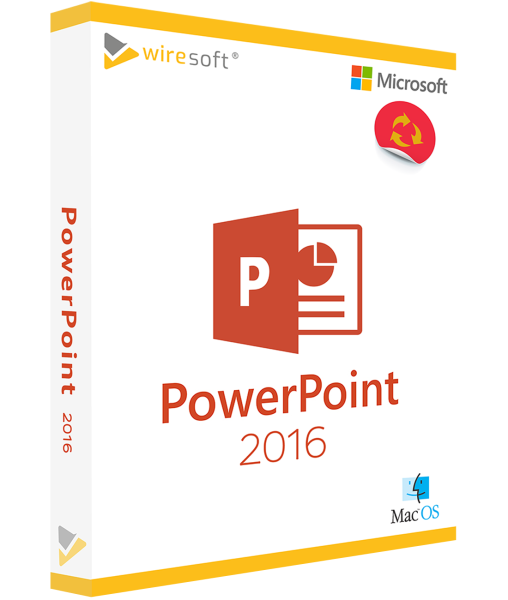MICROSOFT POWERPOINT MAC 2016
Available as instant download
- Item no: SW10147
- Manufacturer no: D47-00764
- Duration: Permanently valid
- Language: All languages
- Country zone: IN
Are you a business customer
or do you have legal questions?
I'm here for you.
| DETAILS | |
| Version | Full version |
| Devices | 1x |
| Scope of delivery | Download + License |
| Medium | Download |
| Runtime | Unlimited |
| Languages | All languages |
| Delivery time | Few minutes |
| MacOS | High Sierra, Sierra, El Capitan |
PowerPoint for Mac is the versatile software program from for Apple- , to be able to efficiently plan and design vivid presentations on a Mac computer as well, and to conveniently present them to partners and colleagues. This 2016 version of for Mac thus provides another milestone of the widely used and appreciated software, which is used in many fields - not only in business, but also in school and university. In doing so, for Mac 2016 supports both beginners and professional users with many integrated, intuitively usable tools to create informative presentation slides and to clearly convey their contents in a lecture. MicrosoftUser Business PowerPoint Office PowerPoint
For further questions about the product, please contact our customer service.
Microsoft PowerPoint for Mac 2016 as Office-single program
PowerPoint for Mac is the versatile software program from Microsoft for Apple-User, to be able to efficiently plan and design vivid presentations also on a Mac computer and to present them comfortably to Business-partners and colleagues. This 2016 version of PowerPoint for Mac thus provides another milestone of the widely used and appreciated Office software, which is used in many fields - not only in business, but also in school and university. In doing so, PowerPoint for Mac 2016 supports both beginners and professional users with many integrated, intuitively usable tools for creating informative presentation slides and clearly conveying their content in a lecture.
The user-friendly interface of Microsoft PowerPoint for Mac 2016 also makes it quick and easy to get started with the software. A large selection of templates and graphics can be used directly to design each presentation individually.
Basically, the Mac version of PowerPoint 2016 shows a striking revision of the previous design: despite the adaptation optimized for OS X, the typical user interface known from Windows with its familiar layout has been retained. The keyboard shortcuts known from the Windows version have also been adopted, which can be an advantage for those users who frequently switch between the two operating systems. However, they do not have to do without the familiar features of the Mac system. In addition, cross-platform compatibility between documents has been optimized in PowerPoint for Mac 2016, so that presentations created on Windows and those on OS X show greater consistency in presentation.
Apple-User, who also use the Microsoft Cloud service OneDrive, can also share documents created with PowerPoint for Mac 2016 with colleagues online at Team for more efficient collaboration.
This PowerPoint for Mac 2016 program is not only available from Wiresoft as an integral part of the corresponding Office suite, but you can also purchase it individually - without any subscription obligation! In addition to PowerPoint for Mac 2016, older and newer versions are also available at particularly low prices in the Wiresoft online store - also as individual programs. The following overview contains all interesting features of PowerPoint for Mac 2016.
Overview of all important features and enhancements of PowerPoint for Mac 2016
This PowerPoint for Mac 2016 version includes many optimizations as well as enhancements to existing features, new tools and customizations to give you even more leeway when creating presentations, but also to facilitate online collaboration with other users.
New PowerPoint features for Mac in version 2016
The new PowerPoint features not only expand the possibilities of teamwork when creating a presentation, but also when presenting:
- Highlight details on the Mac with the Brush tool: Individual elements of a slide, such as graphics or words or text passages, can be spontaneously highlighted during a presentation by the presenter using the brush tool integrated in PowerPoint for Mac to draw the attention of the audience to individual details. The advantage of this tool over the laser pointer or the wand is, on the one hand, that it is used directly in PowerPoint 2016 on the screen and that the elements highlighted with it remain visible. On the other hand, this action only happens in presentation mode. The PowerPoint document itself remains unchanged.
- Timetracking: With the timetracking tool, the presentation duration becomes much more predictable. With longer presentations, it can quickly happen that questions or additional explanations delay the presentation and make it difficult to keep to a given time frame. The time tracking tool helps to get a better grip on time management and to use the presentation time efficiently: When activated, it displays the time during the presentation so that the presenter can react accordingly and make immediate changes in case of delays, etc.
- Share function: Significant optimization and redesign of the share function makes it much easier and faster to share PowerPoint presentations on the Mac via social media channels such as Facebook and others.
Use handy Office features in PowerPoint for Mac 2016
As a classic program from MS Office, PowerPoint for Mac 2016 also includes a whole range of common features that make it easier to create presentations and also expand the possibilities when working together. These include the following features and tools in particular:
- OneDrive integration also available for Mac: With the integration of Microsoft Cloud -Services OneDrive into Office 2016 for Mac, Mac-User can now use it to access PowerPoint documents stored on OneDrive from any Apple device via the web. This significantly expands the options for working on slides regardless of location, and also allows other employees to access them, e.g. to edit or comment on them.
- Simplified document sharing: Sharing documents is now even easier: To share them, User simply click on the "Share" function in the ribbon of the PowerPoint program. Each person who is to have access to the document can be assigned individual rights to read, edit, forward, etc.
- Improved version history of documents: Especially when other employees also use or correct a PowerPoint document, it is important to maintain an overview. This also includes that older versions are preserved when revising. The "Version History" feature is used to save these so that they can be retrieved and used again if necessary.
- Data Loss Protection (DLP): The DLP function for document content is also available in PowerPoint 2016 for Mac via OneDrive. This is because, especially in internal presentations, it can happen that slides contain or show such data that is not intended for outsiders and therefore needs to be protected. Data Loss Protection not only detects security risks, but also creates policies centrally for each document so that data security is always maintained when documents are shared with other users.
The following basic features also make working with PowerPoint for Mac 2016 even more efficient:
- Notes on slides always at hand: There is not always room for all info on a slide, especially that which is spontaneously added during the presentation in a given case. Invisible to the audience, but directly accessible to the presenter, personal notes and additions are visible in the PowerPoint program window and thus immediately available.
- Feedback in the comment area: The same applies to the notes and comments of colleagues during the creation of presentation slides as well as during the presentation itself. In a separate window, their feedback is immediately at hand.
- Change view mode: Using thebuttons in the status bar, User instantly switches between the different view options, including zoom sliders to adjust a slide faster.
- More screen space: To display a slide at maximum size, User can show and hide the ribbon with a click.
- Customize toolbar for DeepL access: Functions that are frequently needed can be placed directly in theMenu bar as a shortcut command so that they are immediately available with just one click.
System requirements for PowerPoint for Mac 2016:
PowerPoint for Mac 2016 is only available in the 64-bit version. Furthermore, the following minimum requirements apply for the installation or operation of the Office software:
- Processor: Intel processor
- Operating system: Mac OS X, at least version 10.10 (Yosemite) or higher
- Working memory: at least 4 GB RAM
- Hard disk space: at least 6 GB in HFS+ format (Mac OS Extended or HFS Plus)
- Display resolution: at least 1,280 x 800
PowerPoint for Mac 2016 as Office-buy cheap at Wiresoft
PowerPoint for Mac 2016 is normally not available as a regular part of many Microsoft Office suites separately or only as a subscription version in normal trade. However, at Wiresoft you can buy PowerPoint for Mac 2016 separately as a standalone program.
Your clear advantage when buying software from Wiresoft: The single User license of PowerPoint for Mac 2016 offered in the store is a purchase version, which therefore does not oblige you to a subscription, which usually binds you for a long time - with mandatory updates or time restrictions on use - and is usually also expensive. Therefore, buying software at Wiresoft is worthwhile for several reasons, even if you do not want to buy other Office programs for Mac.
And: Buying software with Wiresoft is safe: The available single-user license of PowerPoint for Mac 2016, which you buy in our store, was usually a part of a larger volume license, as used by companies. Therefore, it is a so-called used software - hence our really low price! Nevertheless, you can be sure when buying the used software offered by us, that this is neither for you nor for us in a legally unclear situation, because the used software trade is clearly allowed by law in Europe and therefore absolutely legal!
In terms of functionality, this PowerPoint for Mac 2016 software license is completely identical to the PowerPoint program, which is also included in the corresponding Office Suite for Mac 2016. Basically, Wiresoft only offers full versions of Microsoft programs that are identical to the editions available at Microsoft itself.
Each such offered single Microsoft program license, which comes from a larger volume license, has been checked by Wiresoft for flawless, unrestricted usability; therefore, also this PowerPoint for Mac 2016 software is registered to you only after successful purchase and download and is also 100% usable by you.
Used software is not only private User, but also advantageous for self-employed and small businesses, if the purchase of a conventional single-user license or a volume license is not profitable, because thereby they benefit from all the advantages of PowerPoint for Mac 2016 and save money at the same time.
Besides the PowerPoint program for Mac 2016, you can also find other MS Office programs for Mac as a single User license, as well as other Microsoft programs, in addition to newer as well as older purchase versions of this software in the Wiresoft software store.
If you have any questions about PowerPoint for Mac 2016 or any other MS Office program for Mac, please feel free to contact us via email, phone or chat.