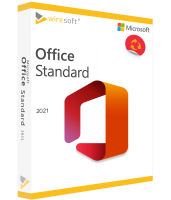VMware Workstation Player 17
Ready for shipment, delivery time 24h
- Item no: SW10603
- Manufacturer no: WS17-PLAY-C
- Duration: Permanently valid
- Language: All languages
- Country zone: IN
Are you a business customer
or do you have legal questions?
I'm here for you.
Discover the world of virtualization with VMware Workstation Player 17 for Windows
An introduction to VMware Workstation Player 17
Welcome to the world of virtual machines! VMware Workstation Player 17 for Windows opens the door to a wide range of possibilities for developers, IT professionals and novices alike. This powerful software allows you to set up and run virtual machines on your Windows PC, all with an intuitive user interface.
Flexibility and compatibility
With VMware Workstation Player 17, you can create, run and share virtual machines whether you're a beginner or a seasoned pro. Thanks to the wide range of supported operating systems, including Windows, Linux and more, you have the flexibility to choose the environment that best suits your needs. Whether you want to test applications, develop new software or simulate complex networks, VMware Workstation Player 17 offers the right tools for your projects.
Powerful features for productivity and security
Work more efficiently with features such as snapshots, which allow you to capture the state of your virtual machine at a specific point in time and restore it when needed. In addition, VMware Workstation Player 17 provides a secure sandbox environment where you can test new software or run suspicious files in isolation without compromising your host operating system. With the ability to isolate virtual machines and control network connections, you can protect your data and privacy while you get your work done.
Seamless integration and ease of use
The seamless integration of VMware Workstation Player 17 into your work environment allows you to create, manage and share virtual machines with ease. Thanks to the user-friendly interface and intuitive controls, you can get started quickly and use the full potential of virtualization without having to perform complicated configurations. With support for high-resolution displays and multi-monitor setups, you can manage your virtual machines with ease and switch seamlessly between different systems.
Experience the future of IT with VMware Workstation Player 17 for Windows and discover a new dimension of flexibility, productivity and security. Increase your efficiency, minimize risk and experience the limitless possibilities of virtualization - all with software designed specifically for your needs. Get started today and immerse yourself in a world of innovation and possibilities!